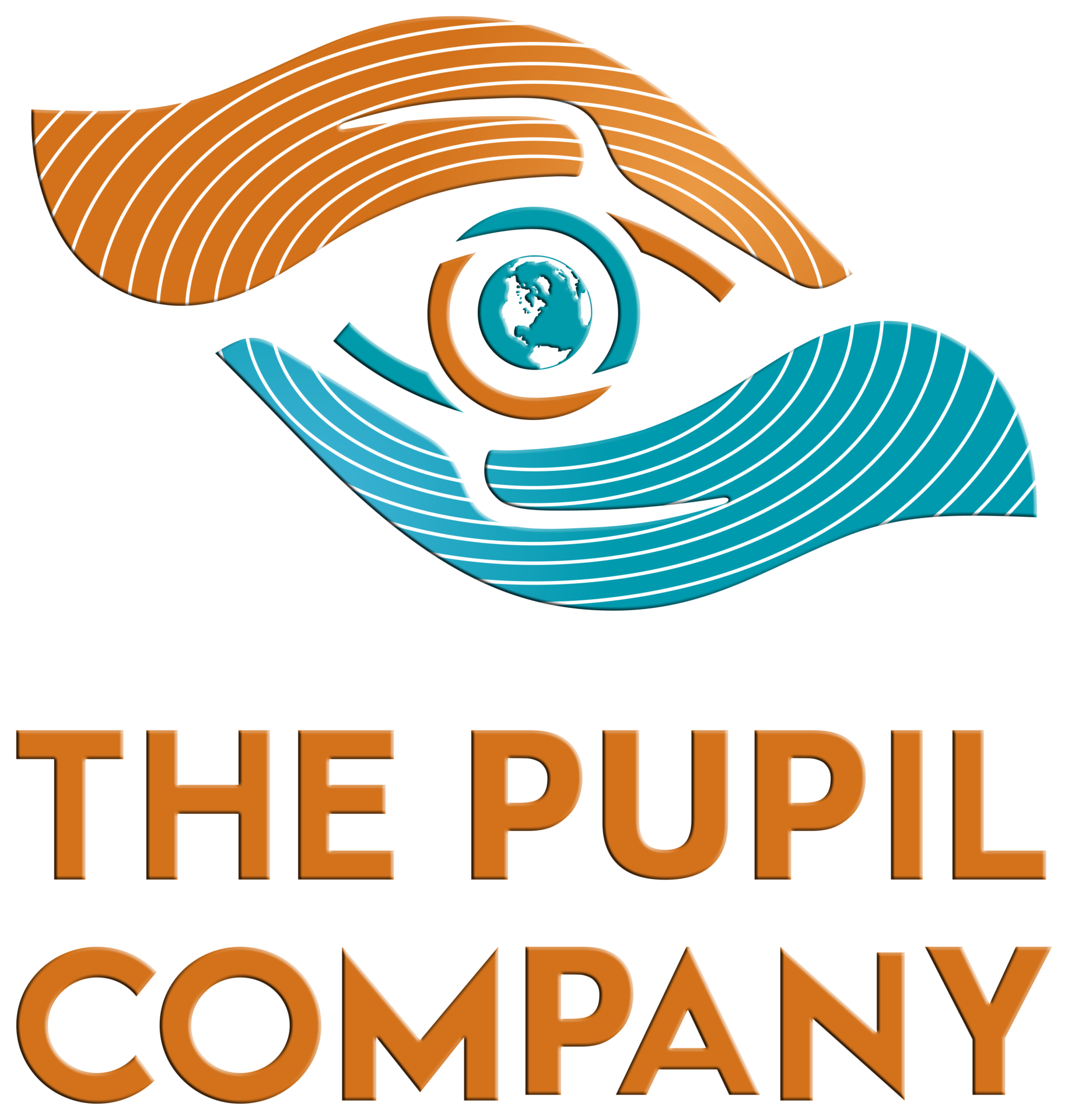Designing training for a hybrid workforce is like building a bridge that spans two different worlds—remote and in-office, digital and face-to-face. The challenge is creating a seamless learning experience that connects all employees, no matter where they are or how they access the material. To succeed, training needs to be flexible, engaging, and inclusive of both in-person and virtual environments, ensuring that no learner is left behind.
The key to hybrid training is flexibility. Just as a bridge needs to accommodate different types of traffic, your training must cater to learners who may be in the office one day and working from home the next. This means embracing a blend of synchronous and asynchronous learning options. Live sessions, whether virtual or in-person, should allow remote participants to engage just as fully as those in the room. At the same time, pre-recorded modules or self-paced eLearning offer the freedom for employees to learn on their own schedule. The goal is to create a training ecosystem that’s accessible and adaptable, giving employees the power to choose how and when they learn without sacrificing the quality of the experience.
Engagement is another vital piece of the puzzle. Hybrid work can easily lead to disengaged employees who feel disconnected from their teams and the learning process. To combat this, you need to create training that’s interactive, whether it’s delivered online or in person. Think of it as creating an ongoing conversation where everyone gets a chance to speak, rather than a one-sided lecture. Virtual breakout rooms, interactive polls, and discussion forums allow remote learners to actively participate, while hands-on activities, role-playing, or case studies can engage in-office learners. When everyone is encouraged to interact, collaborate, and contribute, the training becomes more than just content delivery—it becomes a shared experience.
Lastly, inclusivity is critical in hybrid training. Just as a bridge must serve everyone who crosses it, your training must be designed with all learners in mind, regardless of location or tech proficiency. This means ensuring that technology doesn’t become a barrier. Materials should be accessible across devices, and the content must be designed to be equally effective whether consumed on a laptop in a home office or projected in a conference room. Creating training that is visually appealing, easy to navigate, and compatible with different platforms ensures that every employee, regardless of where they are, gets the full benefit of the learning experience.
For corporate trainers, designing for a hybrid workforce means building flexibility, engagement, and inclusivity into every step of the process. Start by offering a mix of live and on-demand content, ensuring employees can access training whenever it works best for them. Then, focus on interactive elements that keep learners engaged, no matter where they’re logging in from. Finally, design with accessibility in mind, making sure that no one feels left out because of their location or technology. By doing this, you create a learning bridge that connects your entire workforce, no matter where they are.